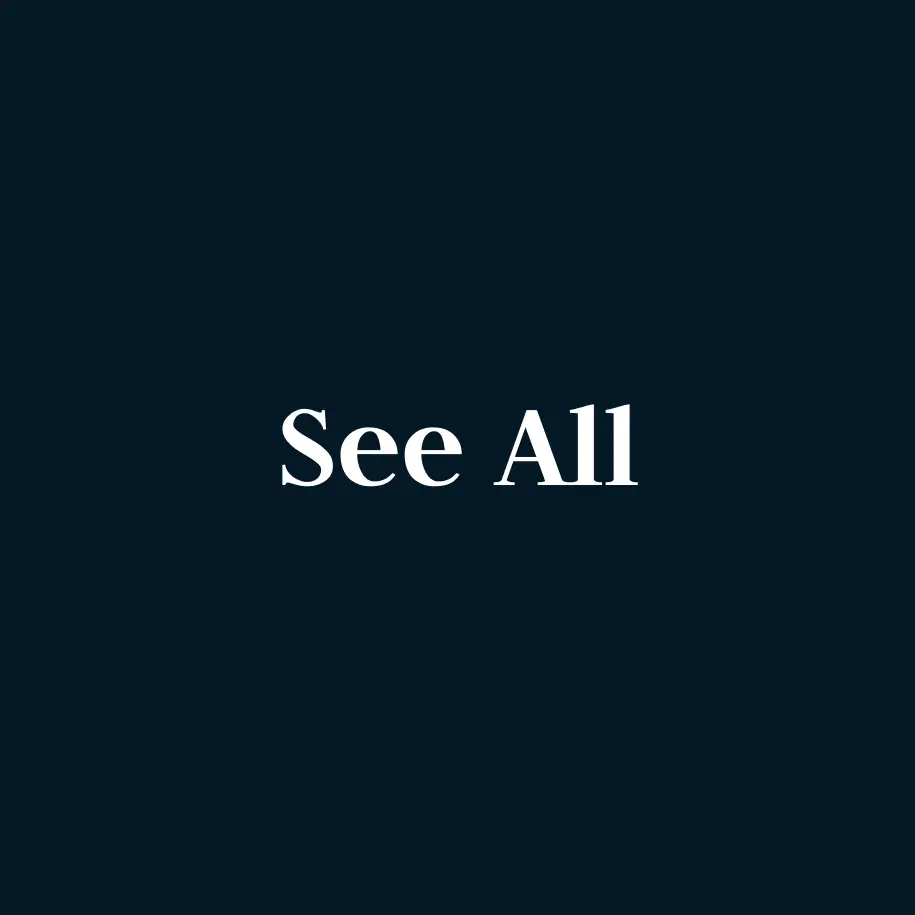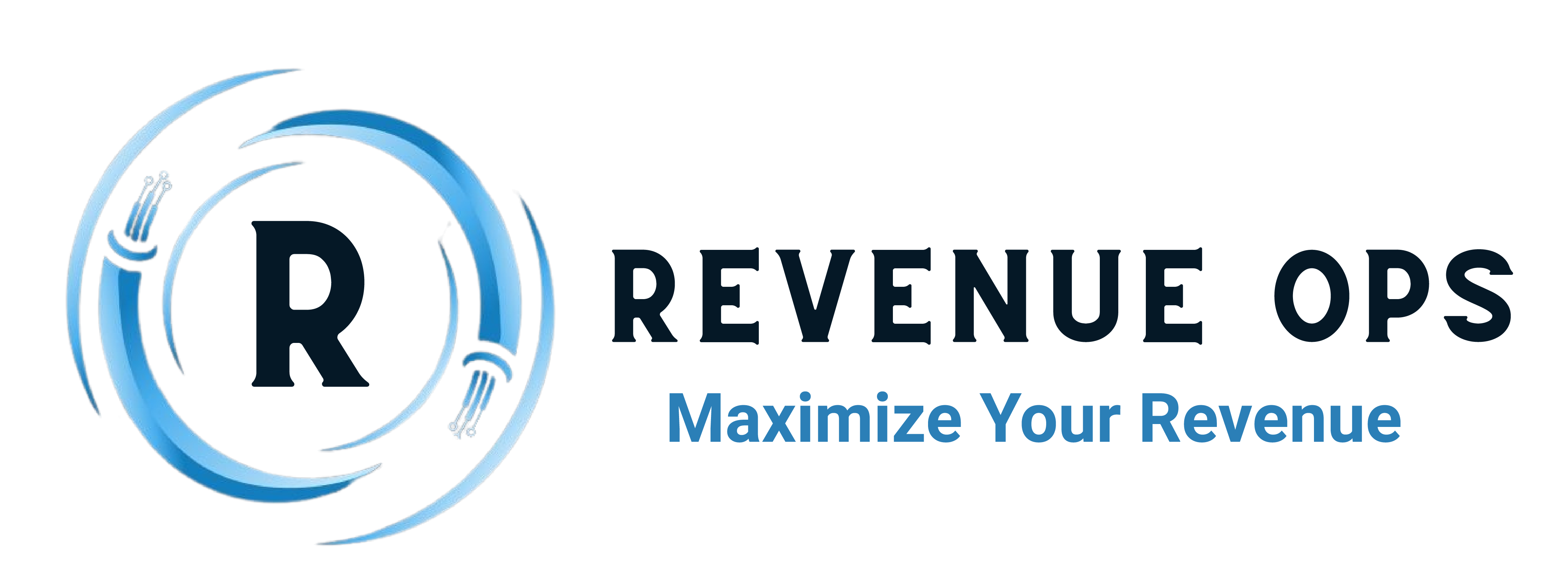How RevOps Can Automate Lead Routing in Account Engagement for a Seamless Sales Handoff
One of the most frustrating things in revenue operations is watching high-intent leads fall through the cracks. You’ve invested in tools like Account Engagement (formerly Pardot) and Salesforce, you’re generating interest, but somehow… leads just sit there. No follow-up. No assignment. No visibility.
It’s not always a people problem—it’s often a process problem. More specifically, a routing problem.
When done right, lead routing becomes a bridge between marketing and sales, not a bottleneck. In this article, I’ll walk through how to use Account Engagement and Salesforce to automate the lead handoff process, eliminate friction, and give your sales team every chance to close faster.
Why Lead Routing Should Live with RevOps
Lead routing is one of those things that should be simple. But when rules aren’t clear, systems don’t talk to each other, or no one owns the workflow—it becomes a black hole.
That’s where RevOps comes in.
RevOps teams are in a unique position: we own the tech stack, we see across departments, and we’re responsible for revenue performance. That means we’re the ones who can—and should—design a lead routing system that’s automated, consistent, and measurable.
When it’s working, reps get the right leads, fast. Marketers can prove campaign influence. And leadership gets clear pipeline visibility.
What “Seamless” Actually Looks Like
Let’s level-set. A solid lead handoff process typically includes:
- Clear assignment rules based on territory, score, interest, etc.
- Automated sync between Account Engagement (Pardot) and Salesforce
- Immediate notifications to the assigned rep
- SLA tracking to measure response times and follow-up
If you’re doing this manually today, good news: all of the above can be automated with native features in Account Engagement (Pardot) and Salesforce.
How to Build Automated Lead Routing in Account Engagement
1. Start with Salesforce Lead Assignment Rules
This is the engine behind who gets what. Salesforce lets you assign leads based on a combination of fields like region, product interest, or even Pardot score. You can assign directly to reps or use queues if you’re rotating. Here’s Salesforce’s guide to lead assignment rules.
2. Sync the Right Fields Between Pardot and Salesforce
To make routing logic work, you’ll want to make sure relevant fields are syncing across platforms—think score, grade, form selections, campaign source, etc. This step is often overlooked, but without clean field mapping, your automation will miss the mark. Here’s how to set field sync behavior in Account Engagement (Pardot).
3. Use Completion Actions or Automation Rules in Pardot
This is where you trigger the actual handoff. For example, when someone fills out a high-value form or hits a lead score threshold, you can use completion actions to assign them, notify sales, or trigger other workflows. For more complex logic, automation rules are your best friend.
4. Alert Sales Reps Instantly
No one wants to dig through a dashboard to see if they have a new lead. Use Salesforce to generate a task or send an email notification to the assigned rep. You can even layer in Slack alerts using tools like Zapier or Flow. The goal is to reduce lag—especially for high-intent leads. Here’s the documentation on customizing Salesforce tasks.
5. Track Handoff Performance with Reports
Once routing is in place, it’s time to measure how well it’s working. Use Salesforce dashboards to monitor lead response time, conversion rates, and SLA compliance. Want to get fancy? Turn on Einstein Lead Scoring to get AI-driven insights and refine your model over time.
Tools You’ll Need
- Salesforce Lead Assignment Rules
- Account Engagement (Pardot) field sync and custom fields
- Completion Actions or Automation Rules
- Notification system (Salesforce tasks, emails, Slack, etc.)
- Reporting dashboards or SLA trackers
Final Thoughts
Automating lead routing isn’t glamorous, but it’s one of the most impactful things you can do in RevOps. It reduces manual work, improves response times, and helps both marketing and sales trust the process.
If your team is still handling lead assignments manually, consider this your sign to fix it. The tools are already there—you just need to wire them together thoughtfully.
And when you do? You’ll spend a lot less time wondering what happened to that great lead… and a lot more time watching your pipeline grow.
Resources
Salesforce Lead Assignment Rules
Pardot Field Sync Behavior
Completion Actions in Pardot
Einstein Lead Scoring Overview