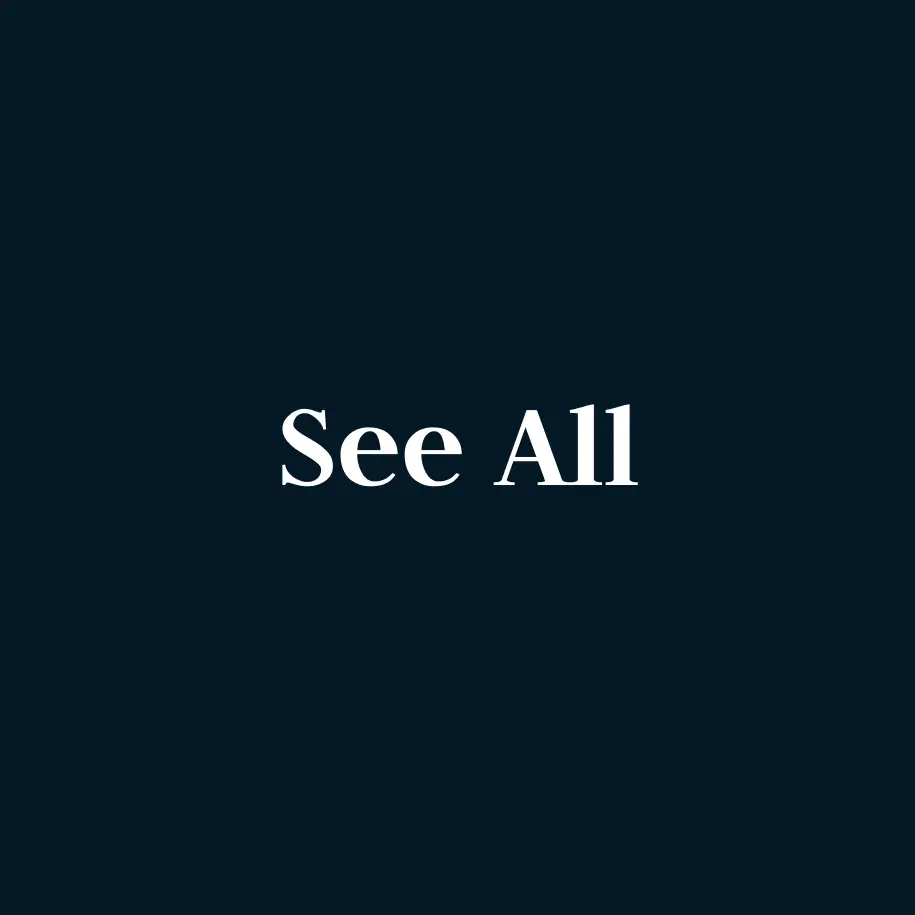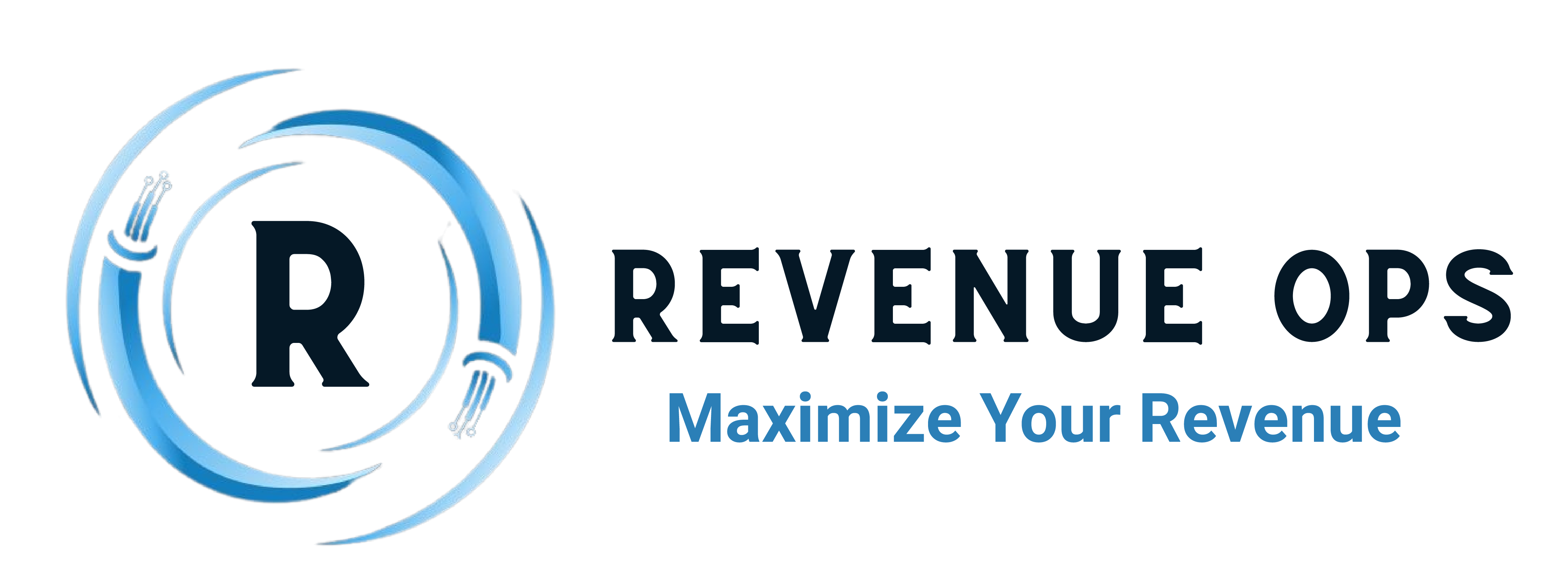Clean Pipeline, Real Forecasts: The RevOps Way
If your team is “surprised” at end of quarter, that’s not a forecasting problem—it’s a pipeline hygiene problem. Clean input → credible forecast. Below is a practical, RevOps-first playbook you can put into motion right away in Salesforce, with links to the exact features to turn on and the reviews to run.
What we mean by “clean pipeline”
A clean pipeline is:
- Current: Close dates are realistic, next steps are fresh, and owners are clear.
- Consistent: Stages and forecast categories are used the same way by everyone.
- Connected: Handoffs and context aren’t lost between Sales, CS, and Marketing.
When these three are true, your forecast stops wobbling and starts telling the truth.
The RevOps way (framework)
- Standards
- Define stage exit criteria and what each forecast category (Pipeline, Best Case, Commit, Closed) really means in your company. Align on when a deal moves, and what proof is required. Salesforce’s Collaborative Forecasts model this language and gives you rollups, adjustments, and trends. (Salesforce Forecasting).
- System
- Turn on the Salesforce features that make good behavior the easiest behavior:
- Pipeline Inspection for one view of changes, risk signals, and filters that match how you sell. (Help: Managing Pipelines with Pipeline Inspection).
- Collaborative Forecasts to standardize the forecast call, roll up by revenue or product family, and enable adjustments. (Trailhead: Sales Forecasting).
- Einstein Forecasting to add an AI prediction column (median predicted amounts) based on historic opps—great for spotting optimism or sandbagging. (Einstein Forecasting overview).
- Agentforce Pipeline Management to suggest stage/next-step updates from notes, emails, and calls—keeping records fresh without nagging. (Agentforce Pipeline Management).
- Turn on the Salesforce features that make good behavior the easiest behavior:
- Cadence
- Weekly pipeline inspection, monthly forecast finalization, and quarterly retros. (Trailhead’s forecasting best practices is a quick calibration for your leaders.) (Sales Forecast with Precision).
The operating blueprint in Salesforce
Step 1: Standardize stages & categories
Map each stage to a forecast category and document exit criteria in plain language. Then configure Forecast Types, quotas, and adjustments so your forecast matches how you sell. (Trailhead: Configure Sales Forecasting).
Step 2: Turn on Pipeline Inspection
Create saved views by segment (e.g., enterprise vs. SMB) with columns for Close Date, Stage, Forecast Category, Amount, Next Step, and Last Activity. Use the “changes” columns to spot slipping deals and late-stage edits. (Pipeline Inspection metrics & fields).
Step 3: Run a weekly Pipeline Inspection review
Have reps come prepared with at-risk deals, slipped deals, and commits that need help. The rule: update records live, or they don’t count this week. (Pipeline Inspection quick look – Trailhead).
Step 4: Formalize the forecast call
Leaders review rollups, adjustments, and trend lines—then lock the number. Use Collaborative Forecasts to manage rollups by category and product, and share views with finance. (Salesforce Help: Forecasts). Salesforce
Step 5: Layer in Einstein Forecasting (when ready)
Check prerequisites (data volume, history, stable process), then enable to get the AI prediction column and training based on your historical opps. (Enable Einstein Forecasting and Considerations).
Step 6: Light AI assistance with Agentforce
Add topics and actions to your Sales Management agent so it suggests (or makes) updates to Next Step and Stage—those micro-updates compound into better data and more believable forecasts. (Agentforce Pipeline Management).
What “good” looks like (score yourself)
- Next Step Freshness: ≥95% of opps in Stage 2+ have a next step updated in the last 14 days.
- Close Date Integrity: <10% of commits slip a full period.
- Coverage: 3–4× pipeline coverage for the period (by segment).
- Aging & Movement: You can explain stage-to-stage conversion and average days-in-stage, and you can name the top reasons deals stall.
- Forecast Quality: Leader call aligns within a tight band of the system rollup + Einstein prediction (if enabled).
Trailhead’s guides are handy for aligning your leaders on definitions before you pick targets. (Forecasting best practices).
Common failure modes (and fast fixes)
- Stages are “vibes,” not rules.
Fix: Write exit criteria in one page, review in pipeline meetings, and make fields required where it helps quality (not everywhere). - No single source of truth for movement.
Fix: Use Pipeline Inspection saved views for each segment; review changes and slipped deals every week. - Leaders debate numbers instead of actions.
Fix: Standardize on Collaborative Forecasts; review rollups and adjustments, then lock. - Optimism or sandbagging whiplash.
Fix: Add Einstein Forecasting to benchmark gut feel against modeled trends.
Helpful deep dives on the RevOps blog
If you’re leveling up RevOps process & Salesforce at the same time, these are great complements to the playbook above:
- RevOps Maturity Model: How to Diagnose and Scale Your Revenue Engine — use this to decide where to start.
- Best RevOps Toolkit: Top Platforms, Templates & Automation Tips — pick the right stack, not the biggest one.
- Mastering the Sales-to-Customer Success Handoff in Salesforce (Series Hub) — protect expansion and retention, not just new logo.
- How to Audit Your Salesforce Org Like a RevOps Pro — clean up config debt that muddies your pipeline.
- What Is RevOps as a Service? — when to outsource parts of this motion.
A simple 30-day rollout
Week 1: Document stage exit criteria + forecast categories. Turn on Collaborative Forecasts.
Week 2: Enable Pipeline Inspection; create saved views by segment and by “Commit.”
Week 3: Run two pipeline reviews using the same views; fix data in-meeting.
Week 4: Formalize the forecast call. If your data history is strong, pilot Einstein Forecasting with one team.
Want a partner to shortcut the heavy lifting? We help teams implement this exact cadence in Salesforce—strategy, setup, dashboards, and enablement—so you get clean pipeline and real forecasts without the drama.