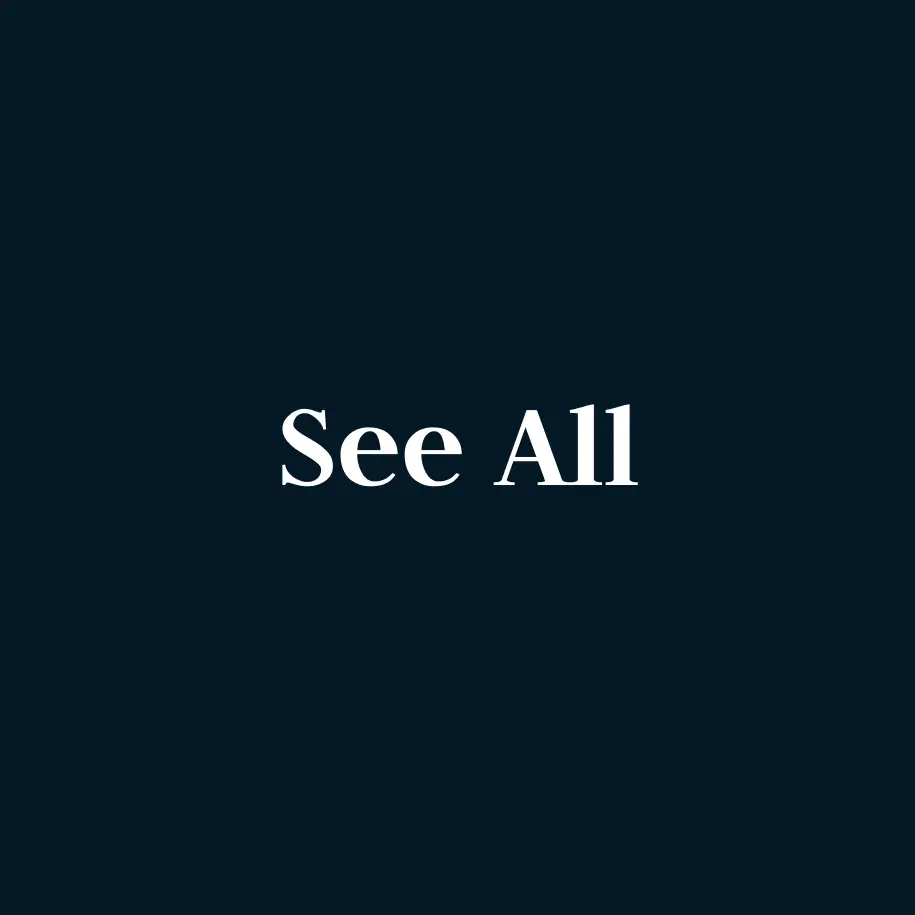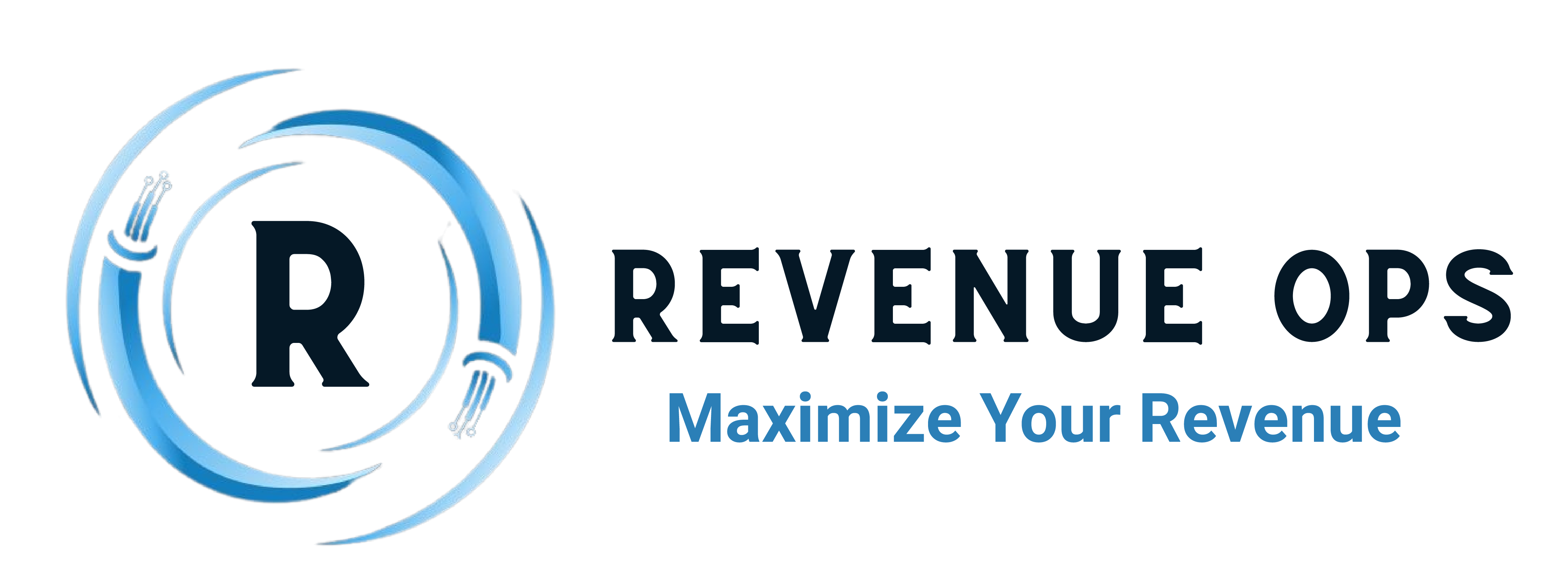How to Measure the Impact of Agentforce Marketing Campaigns with Salesforce Data 360
Marketers are no strangers to dashboards—but most of those reports only tell part of the story.
Sure, you might know how many people opened your last email or clicked a CTA. But how do you know if that campaign actually influenced pipeline? Or drove revenue from the right segment?
That’s where Salesforce Data 360 (formerly Data Cloud) comes in. When paired with Agentforce Marketing (formerly Marketing Cloud), it allows RevOps and Marketing teams to go far beyond surface metrics and into true campaign attribution—tracking exactly how your journeys impact sales, retention, and LTV.
In this post, we’ll walk through how to use Data 360 to measure Agentforce Marketing campaign attribution, prove ROI, and optimize performance at every stage.
Why Traditional Attribution Isn’t Cutting It
Most marketers still rely on a mix of:
- UTM codes
- Email opens/clicks
- Lead source fields in Salesforce
- A bunch of disconnected spreadsheets
The problem? That doesn’t tell the full story—especially in B2B, where:
- Buying journeys are long and non-linear
- Multiple stakeholders interact across channels
- Attribution fields often get overwritten or ignored
You end up guessing which campaigns worked and which didn’t. And that’s a problem when RevOps teams are trying to justify spend, prioritize efforts, and forecast outcomes.
What Salesforce Data 360 Brings to the Table
Salesforce Data 360 offers a real-time, unified way to see how your campaigns impact the entire customer journey—not just the top of the funnel.
With Data 360, you can:
- Create unified profiles that include campaign engagement, product usage, CRM data, and more
- Use Calculated Insights to track engagement scores, time-to-conversion, or drop-off moments
- Build dynamic segments like:
- “Engaged but no opportunity”
- “Marketing-sourced closed won”
- “High-velocity conversion after email touch”
How to Track Campaign Performance in Agentforce Marketing
Here’s how to start capturing attribution-ready data directly inside Agentforce Marketing:
1. Use Data Extensions to Track Engagement
Make sure each journey is tied to a Data Extension that includes:
- Subscriber Key
- Campaign or Journey ID
- Email send + click metrics
- Source segment or campaign tag
2. Use Journey Builder Entry Source Attributes
These help you tag where a subscriber came from and give you metadata you can use later in reporting or filtering.
3. Log Data in the Right Format
Standardize field names and types so your engagement data can be pulled into Data 360 or Datorama later. Use timestamps, consistent campaign naming conventions, and identifiers tied to CRM records.
Related: How to Use Salesforce Data 360 for Real-Time Personalization in Agentforce Marketing and Beyond
Bring Engagement Data into Data 360
Once your campaign data is structured properly, you can push it to Data 360 for analysis.
Here’s what that unlocks:
- Calculated Insights: Like “engaged in 3+ emails within 7 days of form fill” or “clicked but no opportunity created”
- Attribution segments: Identify which groups converted and which didn’t
- Behavior scoring: Use campaign activity to influence scoring models, retargeting, or sales outreach
Visualizing Campaign Attribution in Agentforce Marketing Intelligence (Datorama)
To really make this data actionable, send it into Agentforce Marketing Intelligence (formerly Datorama).
There, you can:
- Build dashboards by campaign, segment, or customer journey
- Compare conversion rates across audience types
- Measure pipeline contribution by campaign or content type
- Slice performance by industry, lifecycle stage, or product interest
Need help visualizing your segments? See: Agentforce Marketing campaign attribution
🔗 Salesforce Data 360 Segments and How to Use Them in Agentforce Marketing
Campaign Attribution Use Cases in Action
Here’s how real companies are using Salesforce Data 360 + Agentforce Marketing to tie campaigns to outcomes:
- B2B SaaS: A nurture journey triggered a 3x lift in demo conversions among mid-market accounts—with clear attribution in Data 360
- Healthcare: A retention campaign prevented churn among high-risk patients, tracked via a Calculated Insight
- Manufacturing: A product update email led to increased upsell revenue from existing customers, tracked via journey engagement + sales data
Common Pitfalls (and How to Avoid Them)
| Pitfall | Fix |
|---|---|
| Journey name ≠ campaign name | Align naming conventions for cross-system reporting |
| No click tracking beyond Email Studio | Track page visits and CRM conversion activity too |
| Metrics stop at opens | Use pipeline, opp stage, and account activity |
| No segment-level attribution | Use Data 360 to analyze performance by cohort |
Final Thoughts: Attribution Is a Strategy, Not a Field
If you’re serious about revenue impact, you need more than opens and CTRs.
By combining Salesforce Data 360 with Agentforce Marketing, you gain a full-picture view of how your campaigns influence customer behavior—and, more importantly, business results.
You’ll be able to:
- Optimize what’s working
- Kill what isn’t
- And finally answer the question: “Did this campaign move the needle?”
Ready to measure what matters?
At Revenue Ops LLC, we help B2B teams architect Salesforce Data 360 and Agentforce Marketing to track campaign attribution from click to close.