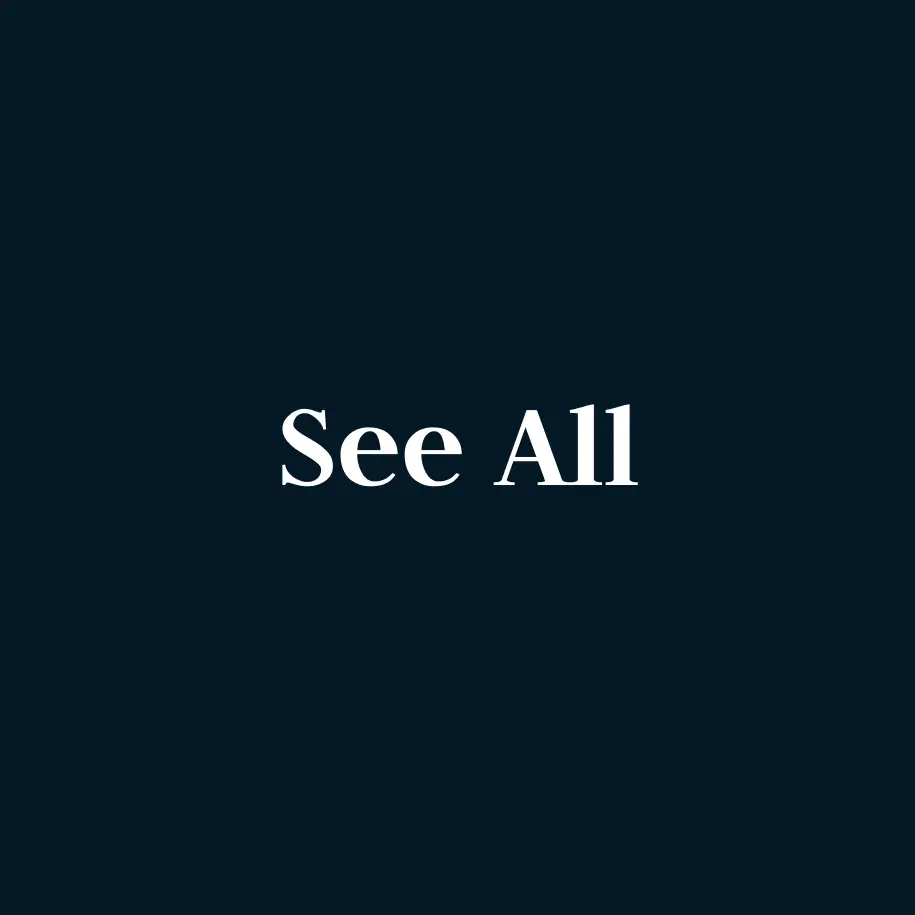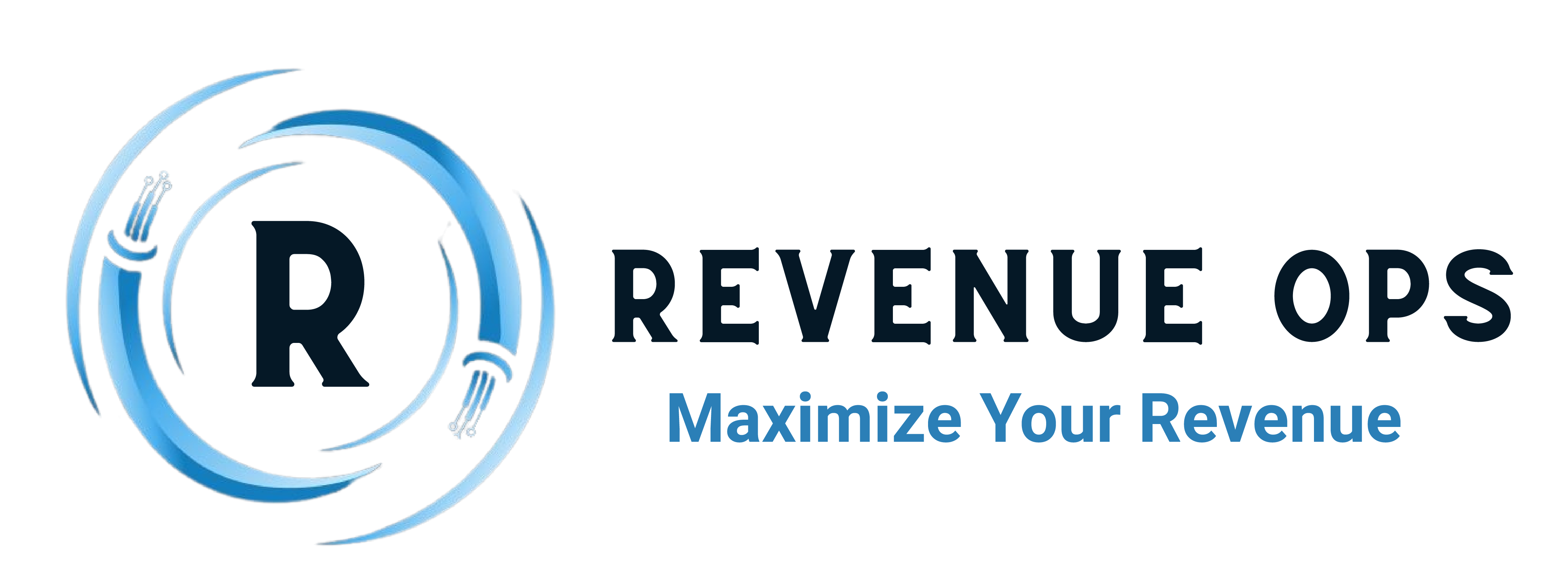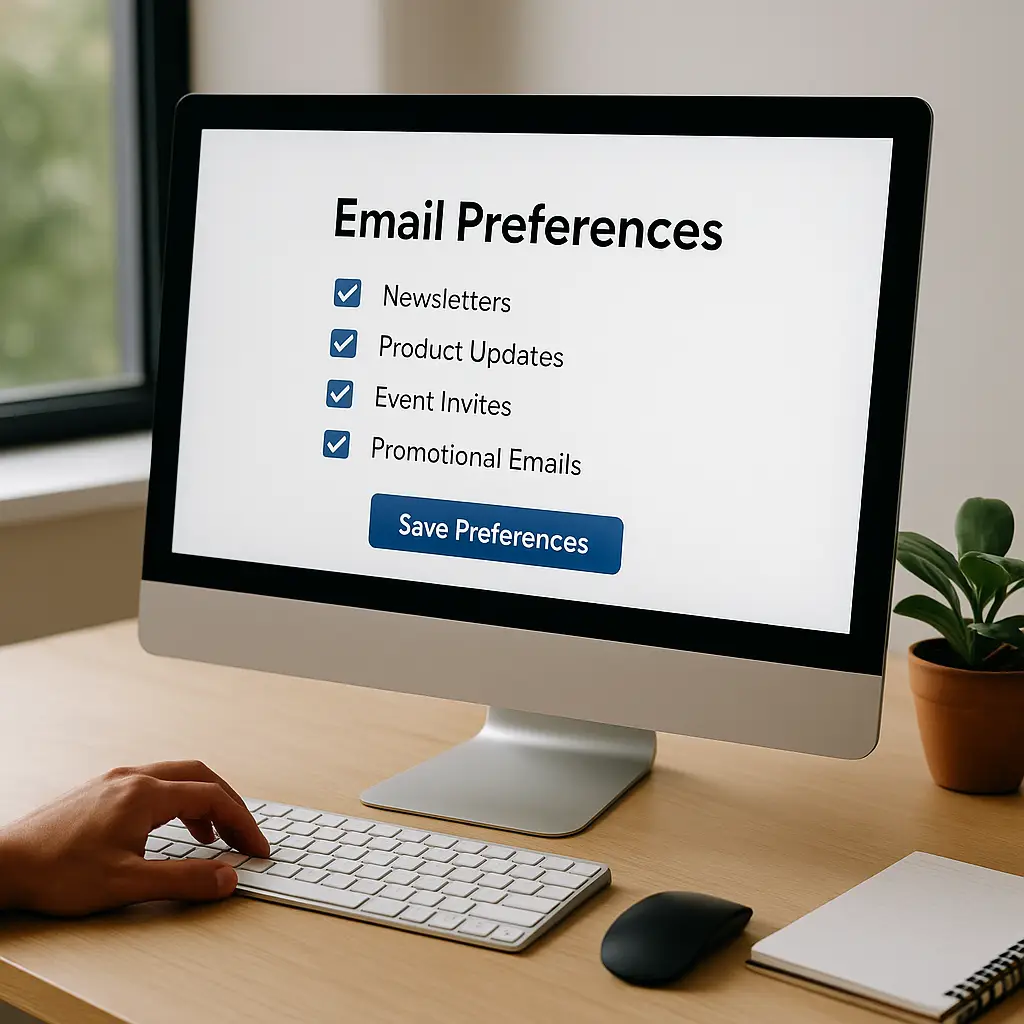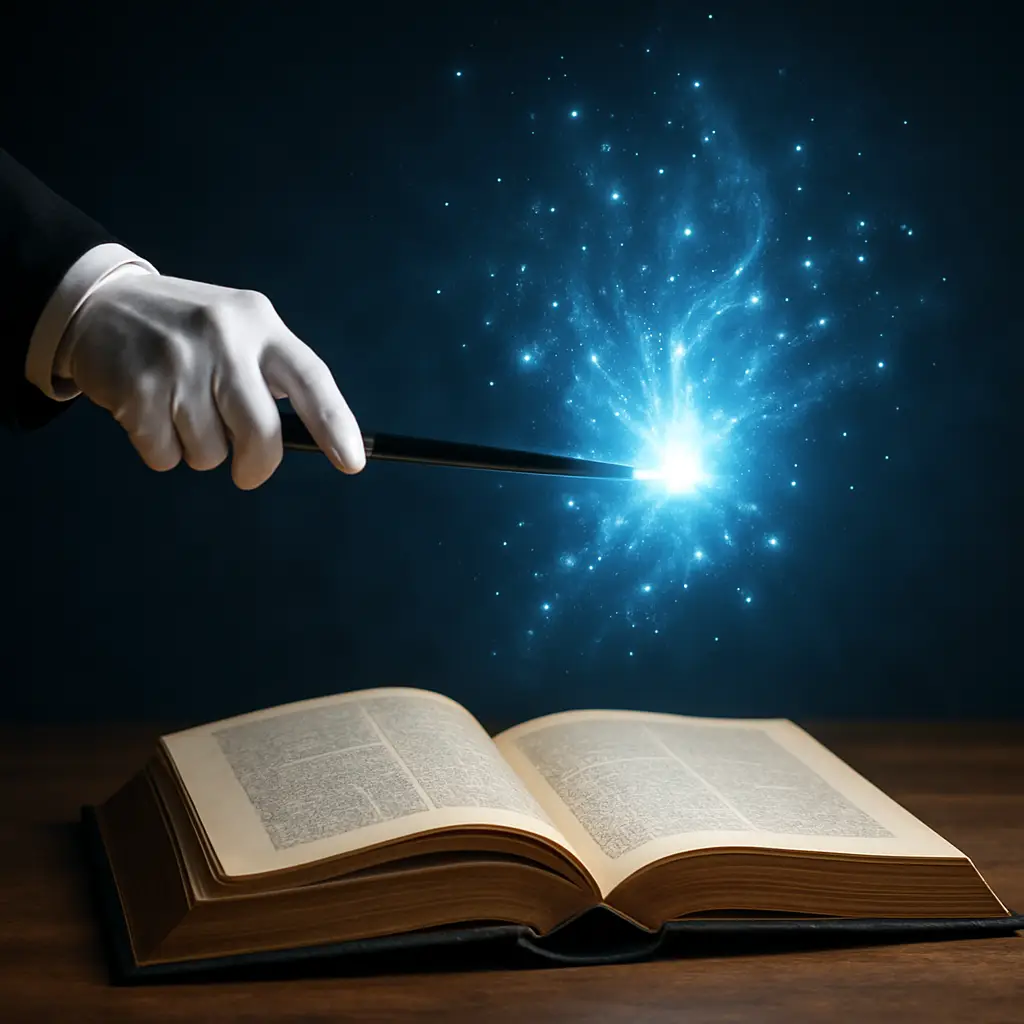Salesforce Data Cloud Segments for marketing cloud activation
Let’s face it: building good audience segments across your GTM stack has always been harder than it should be.
Your CRM lists are stale. Marketing has a different definition of “engaged” than sales. And customer success is probably working from a completely separate spreadsheet.
Sound familiar?
If so, it might be time to take a closer look at what Salesforce Data Cloud can do—especially when paired with Marketing Cloud. In this post, I’ll walk you through how to build real, dynamic segments in Data Cloud and use them in Marketing Cloud to actually drive results (not just send prettier emails).
What is Salesforce Data Cloud, really?
There’s a lot of buzzwords around Data Cloud, but here’s the short version:
It’s a real-time customer data platform that pulls in CRM data, web behavior, transactions, support data—you name it—and turns it into a unified profile. It’s like taking all your siloed lists and stitching them into a single, living customer view.
What makes it different:
- It ingests data in real time
- It builds segments that refresh automatically
- And it integrates directly with your Salesforce ecosystem (Sales Cloud, Service Cloud, and yes—Marketing Cloud)
🔗 Learn more from Salesforce: Data Cloud Overview
Building Segments in Data Cloud: What It’s Like
The segmentation process happens inside a visual tool called Segment Builder. You’re not writing SQL or exporting CSVs—you’re using filters, logic blocks, and real data fields tied to your unified customer profiles.
Want to build a segment of all open opportunities with more than 3 website visits in the last week? You can.
Need a list of all customers who submitted a support ticket and haven’t logged into your product in 14 days? Done.
Some segment ideas we’ve seen in action:
- High-intent leads who’ve clicked 3+ emails but haven’t booked a meeting
- Churn-risk customers who’ve dropped in engagement and opened a support case
- Product-qualified leads who hit usage thresholds but aren’t in pipeline yet
🔗 How to build segments: Data Cloud Segmentation Help Article
Segments can refresh in real time or on a set schedule (hourly, daily, etc.), depending on how fast your data changes.
Getting Segments Into Marketing Cloud
Once you’ve built a segment, you can send it to Marketing Cloud via something called an activation target. Think of it like a smart sync.
Here’s the general process:
- Choose Marketing Cloud as your activation destination
- Map the right fields—Subscriber Key, Email, maybe First Name or Segment Source
- Choose how often it updates (hourly? daily? near real-time?)
- Publish the segment
After that, the segment shows up in Marketing Cloud as a synchronized Data Extension—ready to use in journeys, emails, automations, and more.
🔗 Official guide: Activating Audiences from Data Cloud
💡 Pro Tip: Make sure the field you’re using for Subscriber Key in Marketing Cloud matches your identity resolution rules in Data Cloud. Otherwise, you might end up sending to the wrong people—or no one at all.
Real-World Ways to Use These Segments in Marketing Cloud
This is where things get fun. Once you’ve got clean, dynamic segments flowing into Marketing Cloud, you can use them to run campaigns that actually make sense based on where someone is in their journey.
Here are a few examples we’ve seen work:
- Churn prevention journeys for low-engagement customers with recent support tickets
- Upsell campaigns triggered when customers hit product usage milestones
- Nurture emails that kick off when someone meets your MQL criteria (in real time)
- Suppressions for people already in pipeline, so you’re not bombarding them with ads or emails
You don’t need to create the same list in five tools anymore. Just build the segment once in Data Cloud, and use it everywhere.
What to Watch Out For
Not everything is plug-and-play, so here are a few things to keep in mind:
| Common Pitfall | Fix |
|---|---|
| Misaligned Subscriber Key | Double-check identity resolution settings in both Data Cloud and MC |
| Publishing too frequently | If your segment changes slowly, don’t sync hourly—batch it |
| Skipping tests | Always preview segment counts and spot-check sample records before activating |
| Over-complicating logic | Keep your first few segments simple so you can validate the flow |
Why RevOps Should Care About This
This isn’t just a campaign feature. It’s an operational advantage.
When RevOps owns the segmentation strategy, you get:
- Shared audience definitions across GTM teams
- Real-time alignment between intent, pipeline, and lifecycle
- Better campaign ROI and more relevant messaging
- A break from list chaos and manual uploads forever
This is what it looks like when marketing and ops finally work from the same playbook.
Final Thoughts: Stop Managing Lists. Start Managing Audiences.
If you’re using Salesforce and Marketing Cloud but still dealing with manual imports or siloed targeting rules, Data Cloud is worth your time.
You can build better segments, refresh them in real time, and activate them in the same system where you build campaigns. No duct tape required.
Need help making this all work?
At Revenue Ops, we’ve helped B2B teams connect Data Cloud to Marketing Cloud in ways that actually move the needle. Whether you’re just starting with segmentation or knee-deep in identity resolution challenges, reach out. We’ll help you untangle it.