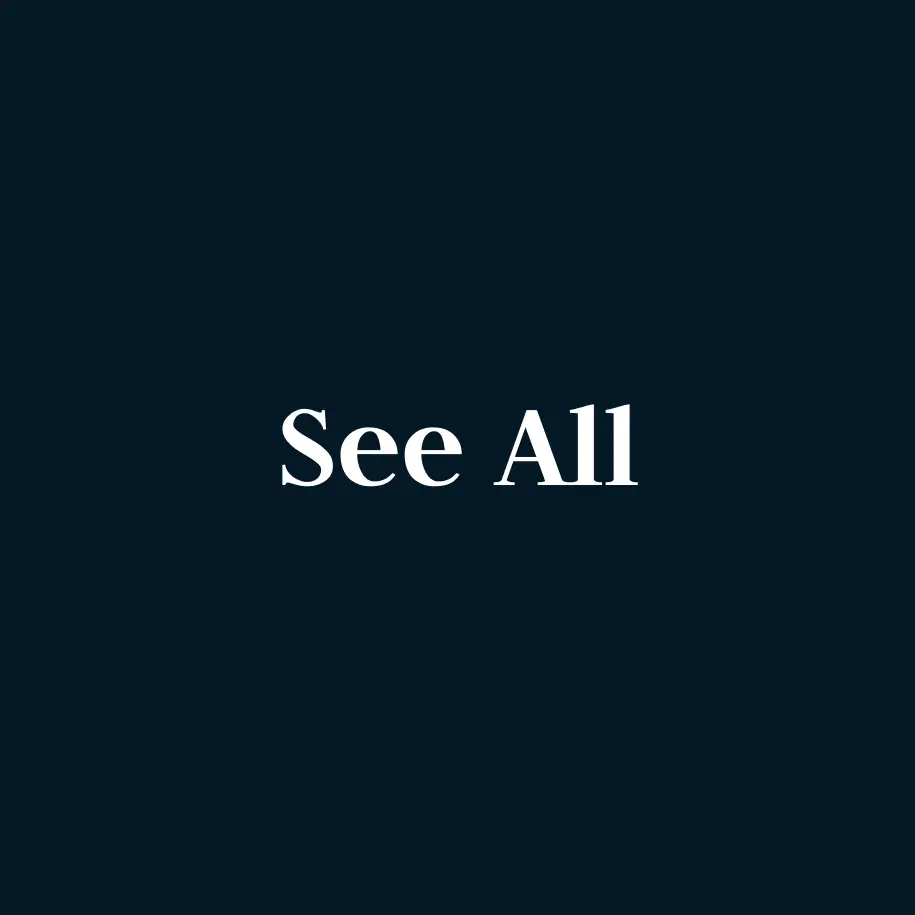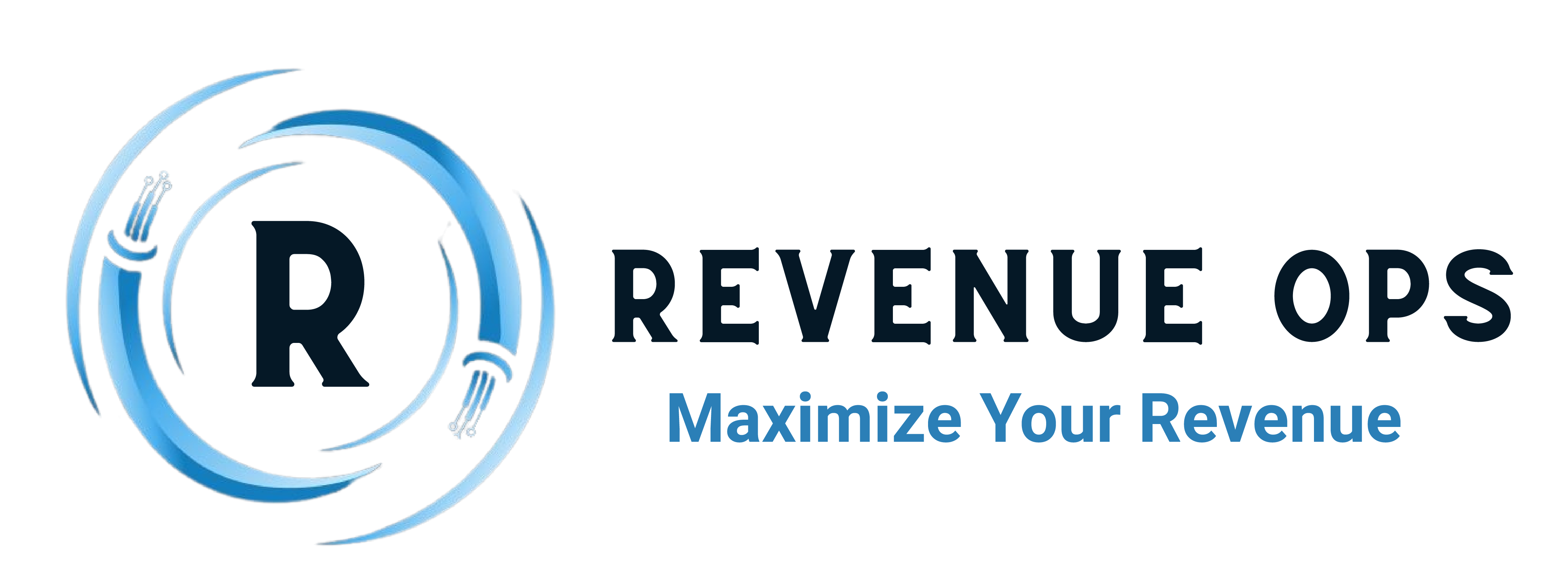The Revenue Operations Blueprint: Real Templates and Automations for Growing Teams
If you’re building a RevOps function—or let’s be honest, duct-taping one together—you’ve probably asked yourself:
“Am I reinventing the wheel?”
You’re not. But most of the time, it sure feels like it.
Every startup, scaling company, and even seasoned revenue org hits the same messy checkpoints: unclear handoffs, janky CRM fields, a flood of Slack pings asking for “a quick report,” and systems that mostly work… until they don’t.
We’ve been there. So we put together this no-fluff blueprint: actual templates and practical automations we’ve either built, borrowed, or fixed for clients at every stage of growth. You won’t find a bunch of buzzwords—just things that make your ops life easier, one Google Sheet or Flow Builder at a time.
Stage 1: You’re Building the Plane While Flying It (Pre-Seed to Series A)
Your mission: Get your CRM working, your lifecycle defined, and leads to the right humans without melting down.
Tools you probably have:
- HubSpot, Pipedrive, or the cheapest Salesforce license you could find
- Mailchimp or whatever marketing tool was fastest to set up
- Google Sheets for… basically everything
What actually helps:
Creating an MQL vs. SQL Tracker to track conversion rates throughout your funnel.
Tracking how leads move from Marketing Qualified Lead (MQL) to Sales Qualified Lead (SQL) is one of the most critical workflows in RevOps. When done right, an MQL vs. SQL Tracker brings clarity to the handoff process, ensures accountability across teams, and surfaces where high-potential leads may be slipping through the cracks.
This dashboard should go beyond counting MQLs—it should show what happens after handoff, how quickly sales responds, and how many MQLs ultimately turn into real pipeline. That’s how you move from finger-pointing to shared ownership of revenue.
The most effective trackers measure:
- Total MQLs and SQLs by time period
- MQL → SQL conversion rate
- Lead-to-opportunity conversion
- MQL rejection rate (with reasons)
- Time from MQL to first sales touch
- Time from MQL to SQL
- Follow-up attempts per lead
- % of MQLs followed up within SLA
- Conversion rates by lead source, segment, or persona
Layer in trend lines, funnel visualizations, and sales feedback on lead quality, and you’ll have a powerful tool to improve both marketing targeting and sales prioritization.
A good MQL vs. SQL dashboard keeps everyone focused on what matters: generating qualified leads and turning them into pipeline—together.
Setting up a basic lead lifecycle flow throughout your systems. is also critical.
Before you can optimize your funnel, automate lead routing, or measure MQL-to-SQL conversion—you need to understand your basic lead flow. This is the foundation for every RevOps process that touches sales, marketing, and customer success.
A clearly mapped lead flow answers the question:
“What happens from the moment a lead enters our system to when it gets picked up by sales?”
Most RevOps teams build a lead flow model to document:
- Lead capture points (forms, integrations, chat, events)
- Initial source attribution
- Lead scoring or qualification triggers
- Assignment logic (round robin, rules-based, by territory or persona)
- Sales notification and alerting process
- SLA timelines and follow-up expectations
- Recycling or nurturing paths for disqualified leads
Why does this matter? Because when lead flow is unclear, things break: leads go unassigned, SLAs get missed, and high-intent prospects end up ignored. A documented lead flow helps eliminate ambiguity, reduce manual work, and ensure every lead is routed, acted on, and tracked properly.
Even a simple visual flowchart can reveal gaps that cost your team revenue—and give you the blueprint to automate smarter, align faster, and scale with confidence.
Automations that’ll save you hours:
- Auto-assign leads based on form inputs (Zapier does the trick early on)
- Create Slack alerts when a demo request comes in (bonus points if you include UTM info)
- Tag and score leads based on source—don’t leave your SDRs guessing
Tip: This is not the time to chase perfection. Document your definitions and call it a win.
Stage 2: Things Are Working—Until They’re Not (Series A to B)
Your mission: Build alignment between sales, marketing, and CS—and stop pulling data manually.
Tools you’re adding (or already drowning in):
- Salesforce, HubSpot Pro
- Outreach or Salesloft
- Marketo (and suddenly everything is XML for some reason)
- Airtable, Notion, and Looker Studio dashboards duct-taped together
Template examples that come in clutch:
Lead Lifecycle Dashboard
A Lead Lifecycle Dashboard tracks how leads progress through your funnel—from initial capture to closed deal. While many RevOps teams monitor basic volume and conversion, a robust dashboard goes further by revealing velocity, bottlenecks, and drop-off patterns across each handoff point.
Key metrics to track:
- Lead volume by lifecycle stage (e.g., MQL, SAL, SQL, Opportunity, Customer)
- Stage-to-stage conversion rates (MQL → SQL → Opportunity, etc.)
- Average time in each lifecycle stage
- Lead velocity (total time from MQL to closed-won)
- Lead aging (number of leads sitting too long in a single stage)
- Source-to-close conversion rate (lead source performance across the funnel)
- Recycled leads count (leads pushed back from later stages)
- Disqualified leads by reason (to identify quality issues or misalignment)
A well-built lifecycle dashboard helps sales and marketing teams stay aligned by surfacing where leads stall, how fast they’re moving, and which sources are actually converting.
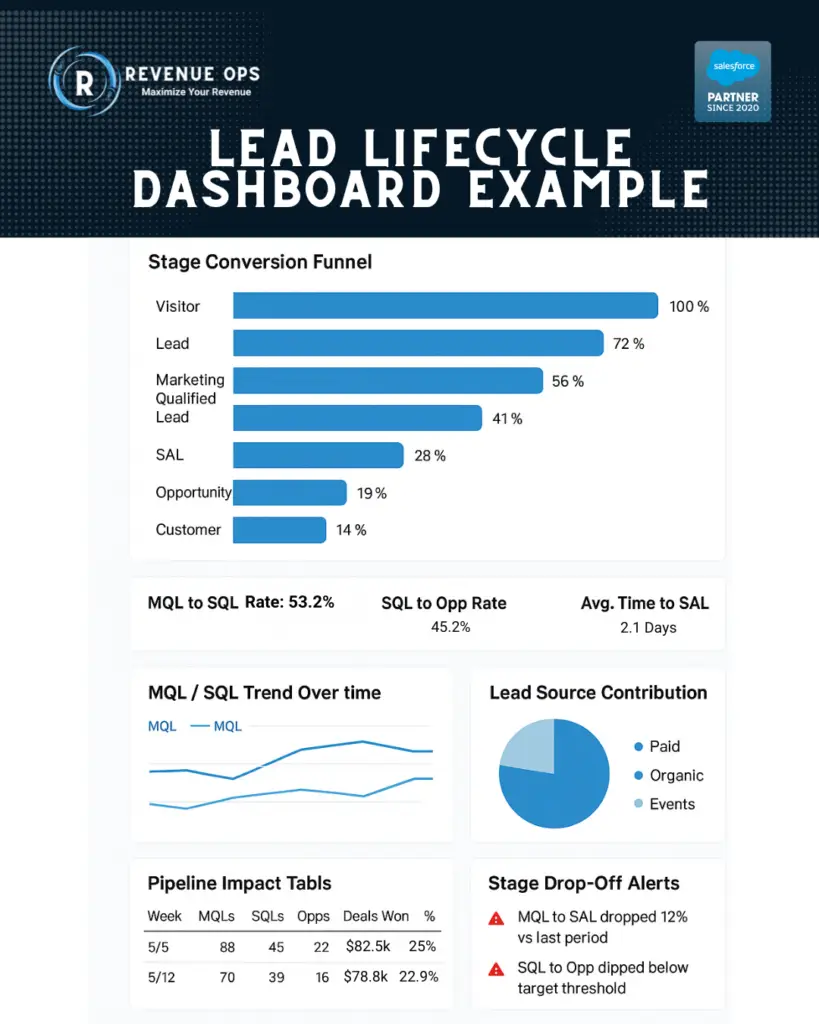
Sales SLA Tracker
The Sales SLA Tracker ensures your team is responding to leads within agreed timeframes—especially important for MQLs, demo requests, and enterprise deals. While basic dashboards track response time, high-performing teams track behavior trends, source-specific delays, and rep-level performance.
Key metrics to track:
- Average first response time (per rep, team, or source)
- % of leads responded to within SLA (daily/weekly/monthly)
- Time from assignment to first touch
- SLA breach count and percentage
- SLA compliance by rep or territory
- Lead source response time comparison
- Working hours vs. off-hours response trends
- Follow-up cadence SLAs (e.g., time to second contact attempt)
A strong SLA dashboard helps enforce accountability while giving sales leaders early warnings about bottlenecks or gaps in follow-up—especially critical in high-velocity or high-intent funnels.
RevOps Intake Form Overview
The RevOps Intake Form is your single point of entry for requesting support from the Revenue Operations team. Whether you need a new report, help automating a process, or updates to your CRM, this form ensures every request is captured, evaluated, and prioritized with full visibility.
This centralized intake process helps:
- Streamline communication between GTM teams and RevOps
- Prioritize high-impact work across sales, marketing, and CS
- Eliminate email and Slack chaos by keeping everything trackable
- Create accountability and transparency for operational projects
What You Can Request
Use this form for common RevOps requests like:
- CRM updates (fields, layouts, automation)
- Reporting & dashboards
- Marketing automation changes
- Sales/marketing tool integrations
- Lead routing or SLA configuration
- Process optimization and documentation
- Data cleanup or governance help
If you’re unsure, submit the request and we’ll triage it accordingly.
How It Works
Submit your request through the form with as much context as possible.
RevOps reviews and categorizes the request within 1–2 business days.
They’ll follow up if scoping or clarification is needed.
Based on urgency and impact, the request will be slotted into sprint planning or handled as a quick task.
What to Include
To help the RevOps Team help you faster:
- Be specific about what you’re trying to solve (not just the task)
- Share links, screenshots, or examples
- Include a due date if the request is time-sensitive
- Let us know who else is involved (cross-functional visibility = better decisions)
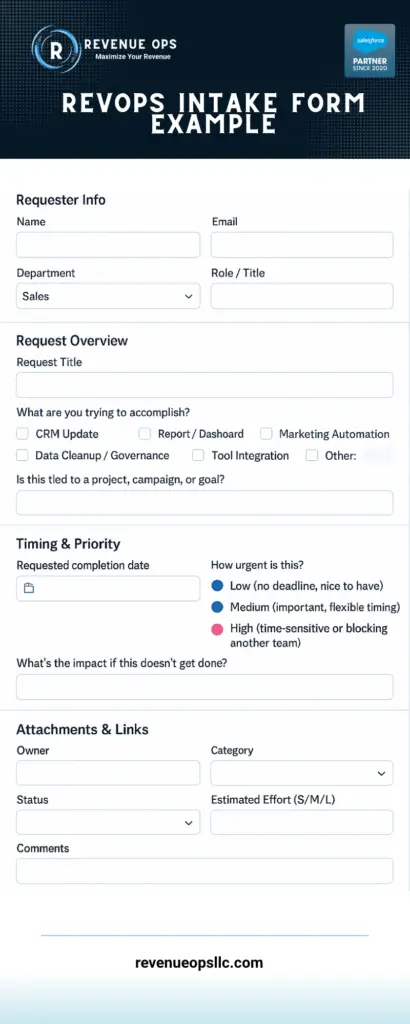
Automations that won’t break (as much):
- Auto-convert MQLs to SQLs with assignment rules + notifications
- Trigger onboarding sequences in CS tools when Opps close
- Clean up your data weekly with scheduled reports or Flow + Scheduled Paths
Reality check: This is when you realize RevOps is 30% automation and 70% organizational therapy.
Stage 3: You’re the Backbone of GTM (Series C+ or mature org)
Your mission: Scale intelligently. Keep the GTM machine humming without burning out your ops team.
You’re likely working with:
- Salesforce Enterprise, Snowflake, Workato, Segment
- A half-dozen vendors promising “360° customer visibility”
- A growing graveyard of unused dashboards
Quarterly RevOps Review: What to Include and Why It Matters
A Quarterly RevOps Review brings together the full picture of how your revenue engine is performing. It’s where sales, marketing, and customer success intersect—and where leadership gets visibility into what’s working, what’s broken, and where to focus next.
This review isn’t just about showing numbers. It’s about connecting operational performance to revenue outcomes and aligning your go-to-market teams for the quarter ahead.
Here’s what to include:
Revenue Performance Snapshot
Start with the big picture: how much revenue came in, and how it compares to goal.
Key metrics to show:
- Total revenue vs. target (broken out by new, expansion, renewal)
- Revenue by segment (SMB, mid-market, enterprise)
- Revenue by source or channel (inbound, outbound, partner)
- YoY or QoQ comparisons
Why it matters: It anchors the review in outcomes and gives execs a top-line summary before you dive into levers.
Funnel & Pipeline Health
Show how leads are flowing through the funnel—and where they’re stalling or accelerating.
Key metrics to include:
- MQL → SQL → Opportunity conversion rates
- Stage-to-stage drop-off
- Opportunity creation and progression velocity
- Pipeline coverage ratio (open pipeline vs. target)
- Weighted vs. unweighted forecast
Why it matters: This helps identify choke points or lagging segments that may need campaign support or sales enablement.
Lead Response & SLA Compliance
This is where your Sales SLA Tracker shines.
What to show:
- Average time to first response
- % of MQLs contacted within SLA
- Missed SLAs (by team or lead source)
- Follow-up attempt trends
Why it matters: Response time has a direct impact on conversion. Missed SLAs often signal process breakdowns or misalignment between sales and marketing.
Marketing Contribution
Illustrate how marketing is influencing pipeline and revenue—not just generating leads.
Include metrics like:
- Total MQLs and SQLs generated
- MQL-to-SQL conversion rate
- Cost per MQL / Cost per SQL
- Pipeline and revenue influenced (first touch vs. multi-touch attribution)
- Campaign performance by channel
Why it matters: This section shows marketing’s contribution to revenue, helping justify budget and refine strategy.
Sales Efficiency Metrics
Sales metrics reveal whether your go-to-market engine is firing effectively.
Track:
- Win rate
- Sales cycle length
- Average deal size
- Rep attainment (% hitting quota)
- Forecast accuracy
Why it matters: These tell you whether deals are closing efficiently—and where coaching, enablement, or pipeline support is needed.
Customer Success & Retention
Don’t forget post-sale metrics. CS plays a major role in net revenue retention.
Consider including:
- Gross & net retention rates
- Churn by reason or segment
- Expansion revenue
- Time to onboarding completion
- Customer health score trends
Why it matters: High churn or poor onboarding can erode hard-earned revenue and slow growth.
Systems & Process Health
Highlight any operational wins, blockers, or initiatives completed this quarter.
Examples:
- New workflows automated
- Tools launched or deprecated
- Data quality improvements
- Project status (e.g., lead routing update, Salesforce changes)
Why it matters: RevOps doesn’t just report results—it drives the systems that enable them.
Next Quarter Priorities
End with a clear, forward-looking view of what RevOps is focused on next.
Include:
- Key OKRs or initiatives
- Tooling or process changes planned
- Strategic support requests for GTM teams
- Risks to monitor
Why it matters: This helps align cross-functional teams, manage expectations, and build buy-in for upcoming changes.
Final Tip: Make It Visual
Use charts, funnel diagrams, dashboards, and callout metrics. Avoid wall-of-text slides. The goal is to drive discussion, not just present numbers.
Automations worth the build time:
- Auto-create renewal Opportunities 120 days out
- Trigger alerts when pipeline coverage dips by segment or team
- Use product usage data to trigger CS or AE engagement
Real talk: At this stage, your success is tied to how well you can say “no” to misaligned projects and shiny objects.
Final Words
RevOps isn’t magic. But when done right, it feels like it.
The key is knowing what stage you’re in and not trying to act like a company you’re not. That’s where this blueprint comes in. Start simple, layer in what matters, and keep evolving.
And if you’re ever in the weeds and want a gut check—or help rebuilding the wheel—we’re around.