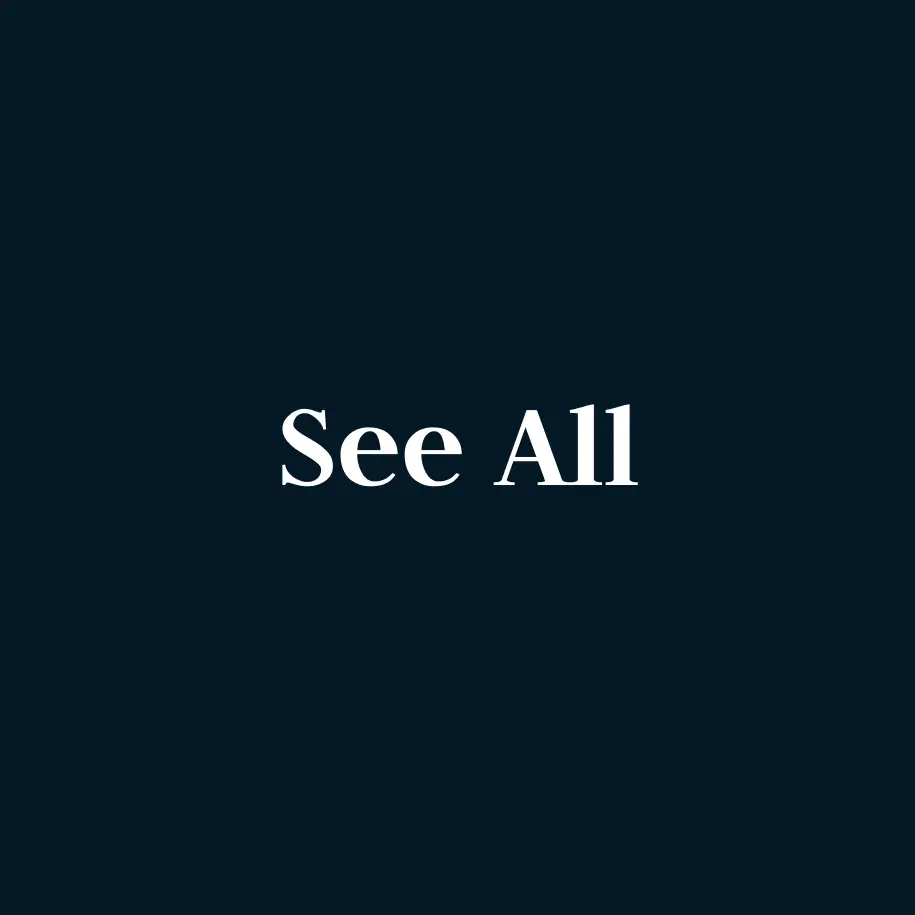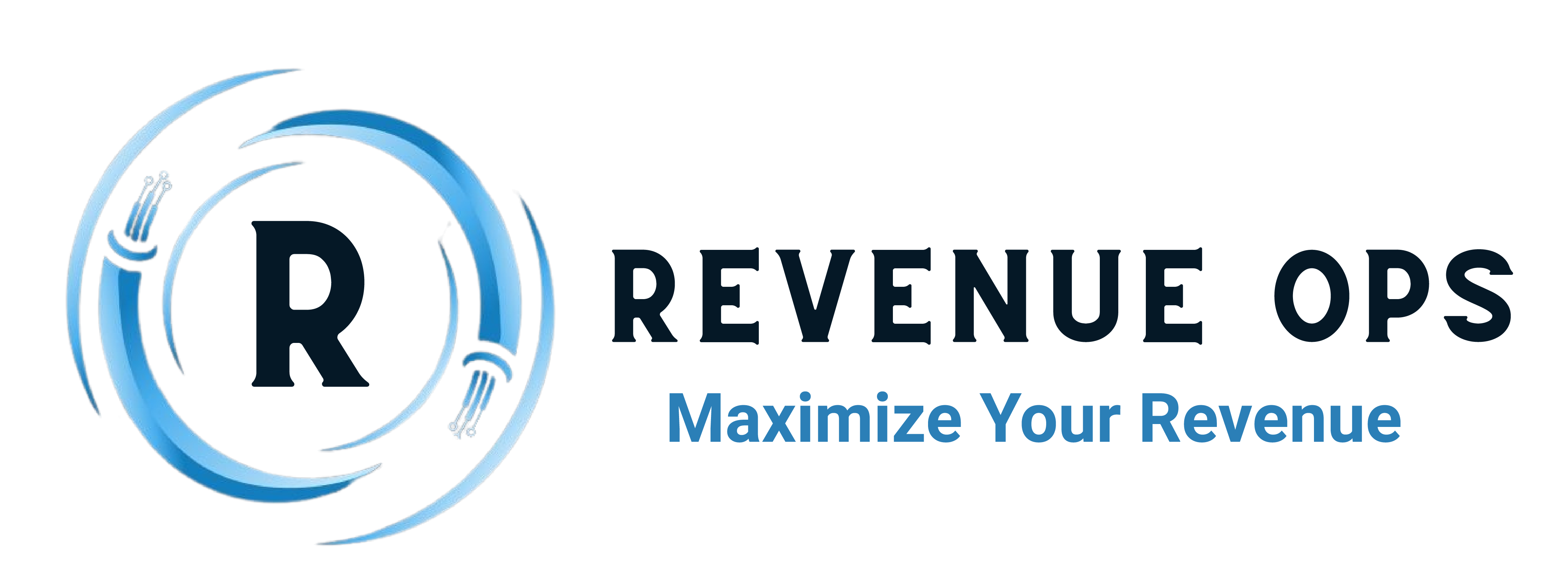What Can MuleSoft Do That Salesforce and Data Cloud Can’t?
If you’ve spent time in Salesforce, you’ve probably worked with its APIs—maybe to push lead data in, sync records from another system, or automate some backend workflow. And if you’re using Salesforce Data Cloud, you might be dabbling with real-time data ingestion or zero-copy access to platforms like Snowflake.
But eventually, you hit a wall.
The truth is: Salesforce and Data Cloud APIs are powerful—but they’re not built to handle enterprise-wide integration needs. That’s where MuleSoft comes in.
So let’s talk about what MuleSoft can do that Salesforce and Data Cloud APIs simply can’t—and when you should start thinking beyond native tools.
1. Run Complex Processes Across Multiple Systems—Not Just Salesforce
Salesforce’s APIs are great if you’re working within Salesforce. You can query records, create objects, update stuff… pretty standard. But let’s say you need to:
- Trigger a support case in Salesforce
- Send order info to NetSuite
- Log a transaction in Snowflake
- And fire off a Slack alert to your CX team
That’s not something Salesforce APIs can orchestrate natively. You’d be stitching together triggers, webhooks, and custom code.
MuleSoft was built for this.
With MuleSoft, you can design full workflows (called “flows”) that connect multiple systems—cloud, on-prem, SaaS, legacy—without writing brittle glue code.
See: Orchestration with MuleSoft
Compare: Salesforce API Intro
2. Connect to Just About Anything, Not Just What Salesforce Supports
Salesforce and Data Cloud are expanding fast, but they still focus on Salesforce-friendly ecosystems. Sure, you’ve got Marketing Cloud, Snowflake, Amazon S3, and a few other endpoints. But what if you need to plug into:
- A legacy ERP system?
- FTP servers?
- Kafka queues?
- JDBC databases?
You’re out of luck with native tools. MuleSoft has hundreds of connectors out of the box for all kinds of systems—modern or ancient.
See the catalog: MuleSoft Exchange
Data Cloud destinations: Data Cloud Integrations
So instead of burning a week building a fragile connection to your finance system, you can use a proven connector that just… works.
3. Apply Governance, Monitoring, and Reuse at Scale
Here’s a big one: governance.
With Salesforce and Data Cloud APIs, you’re typically managing individual endpoints, writing custom code, and maybe using Postman for testing. That might work for small teams. But at scale?
- Who owns each API?
- Who controls access?
- How do you apply consistent security policies?
- What happens when the business logic changes?
MuleSoft answers all of this through Anypoint Platform, which includes:
- API gateways and access management
- Logging and monitoring dashboards
- Reusable building blocks
- Versioning and lifecycle tools
It’s like moving from building by hand to having a proper DevOps pipeline for integrations.
Learn more: Anypoint API Manager
Also see: Data Cloud Limits
So When Should You Use MuleSoft?
Here’s a simple rule of thumb:
- Stick with Salesforce APIs and Data Cloud if your integrations are lightweight, mostly Salesforce-centric, and don’t require complex workflows.
- Use MuleSoft when your data lives in many places, your business processes span multiple platforms, or you need true reusability and scale.
MuleSoft doesn’t replace Salesforce—it extends it. Think of it as the enterprise-grade plumbing behind your customer experience.
And if you’re part of a RevOps, IT, or Systems team drowning in integration tickets, MuleSoft might just be the thing that finally gets you out of reactive mode and into something strategic.
Want to Explore More?
Here are a few helpful links: