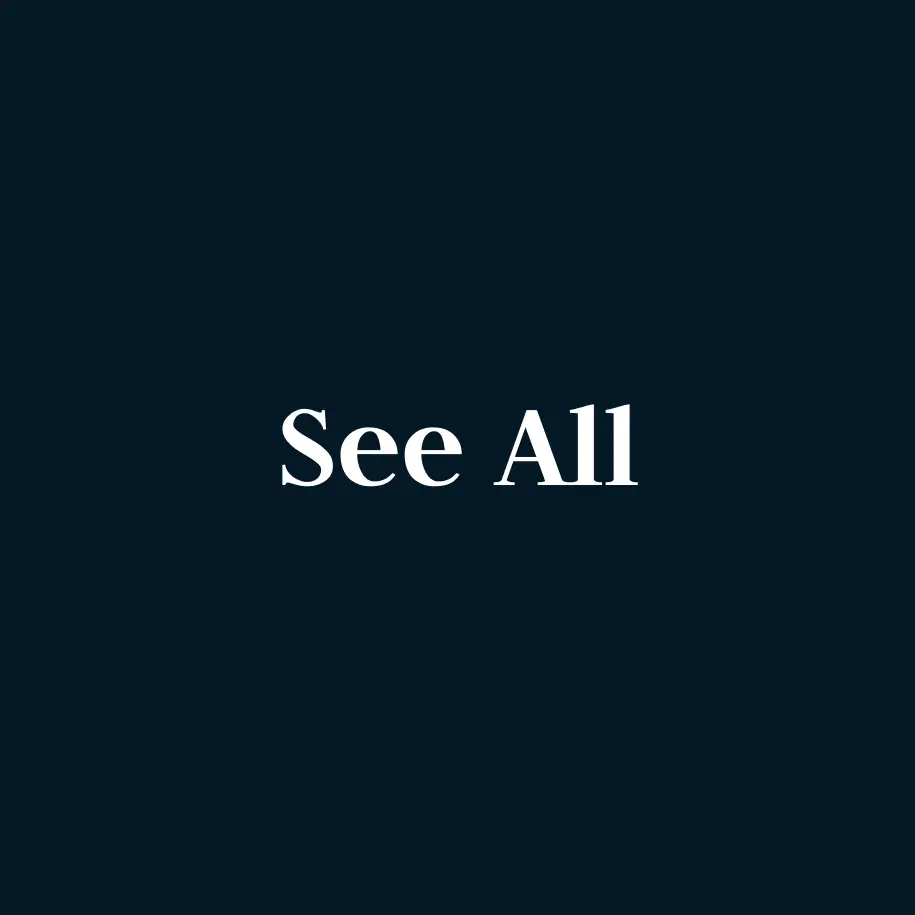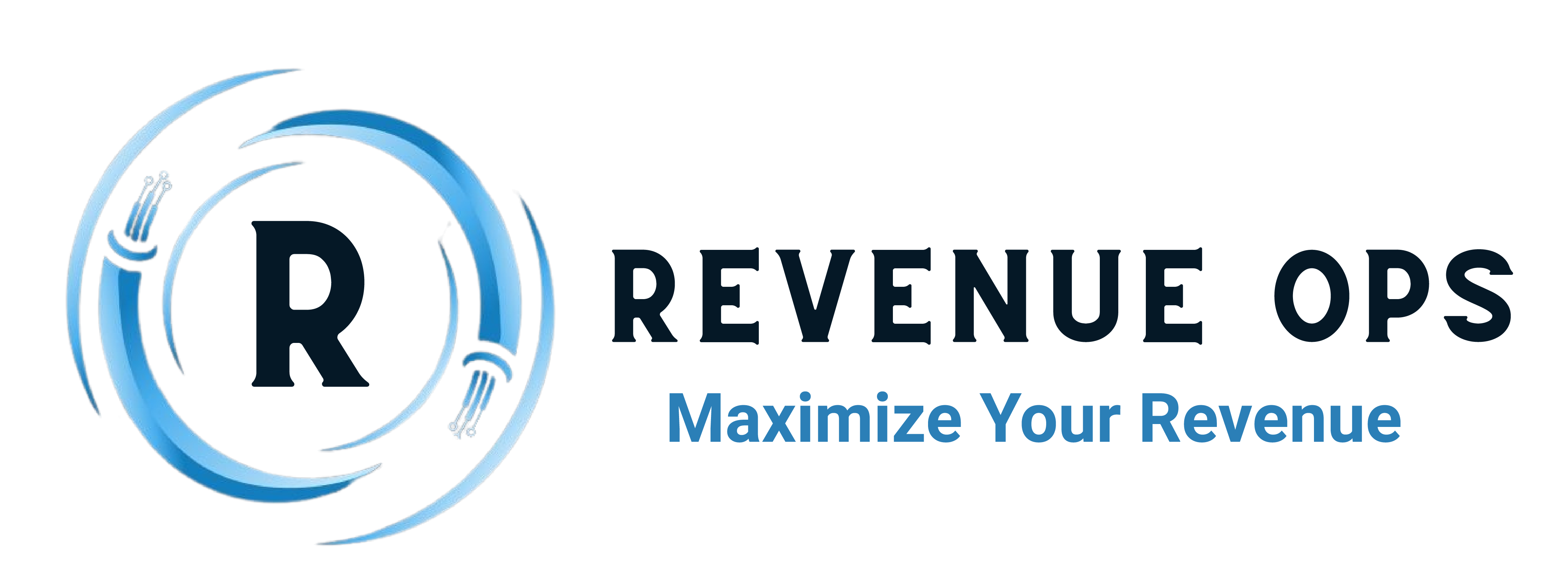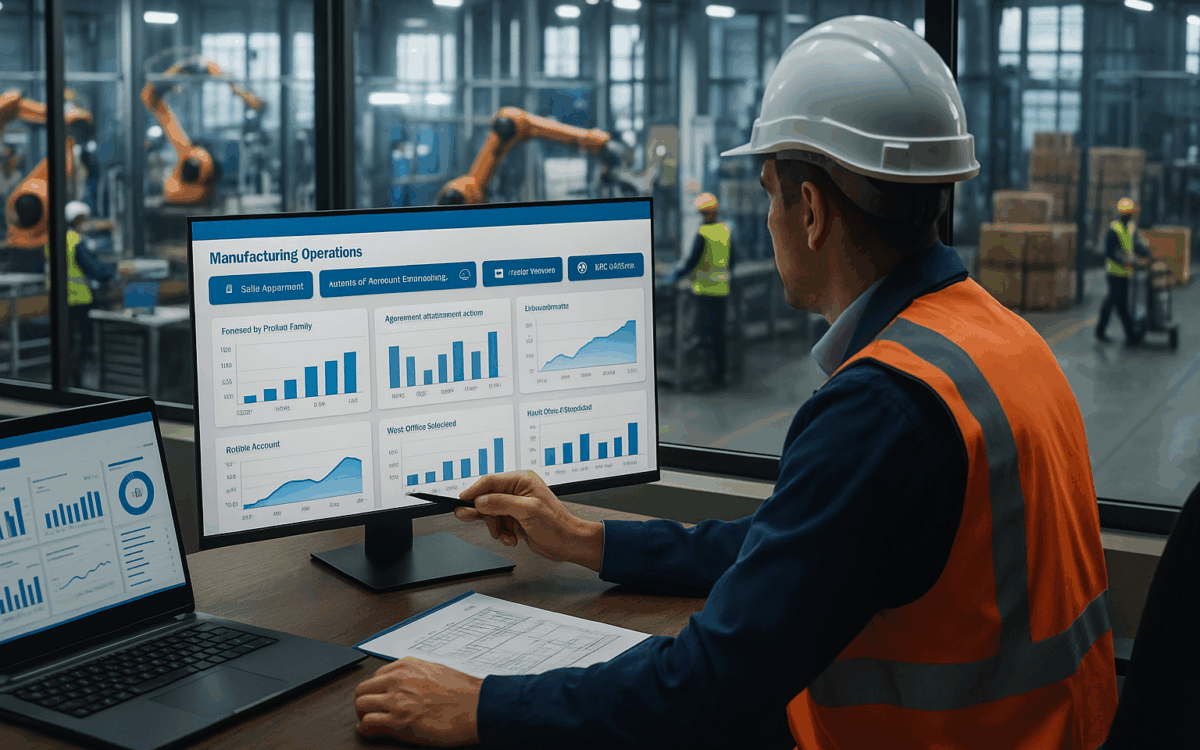
How to Build Salesforce for Manufacturing: 12 Practical Best Practices
Manufacturers don’t sell just “deals.” You sell multi-year agreements, indirect channels, complex pricing, parts & service, and field work that happens far from a desk. If your Salesforce build doesn’t reflect that reality, it becomes shelfware fast.
Here’s a practical blueprint—what to standardize, which Salesforce features to lean on, and where to keep custom work light. I’ve sprinkled in links to official Salesforce docs for reference.
1) Start with a system-of-record map (before any fields are created)
Why it matters: You’ll avoid dueling records and data ping-pong between CRM, ERP, MES, and commerce by deciding where truth lives for customers, products, pricing, orders, shipments, invoices, inventory, warranties, and assets.
How to do it:
- Make a table that lists each domain (Customers, Products, Orders, Shipments, Invoices, Inventory, Assets, Warranties) and its system of record.
- Define the integration contracts you’ll need (e.g., “Order Status,” “Shipment Notice,” “Warranty Registration”) and version them up front.
Tip: Keep CRM the front door for accounts/contacts/opportunities; let ERP/MES remain SOR for orders, shipments, inventory, and invoicing. Then surface that status back in Salesforce for sellers, partners, and service teams.
2) Model long-term business with Manufacturing Cloud
If you run volume/price commitments by product family or SKU, Sales Agreements give you one place to track planned vs. actual quantities and revenue over time, with updates from orders and contracts. Pair them with Advanced Account Forecasting to roll in opportunities, orders, agreements, and historicals for S&OP-friendly forecasts.
• Manufacturing Cloud overview
• What is Manufacturing Cloud?
• Sales Agreements
• Advanced Account Forecasting capabilities
Pro move: Enable quote↔agreement conversion to keep quoting and longer-term commitments in sync
3) Give channel incentives structure with Rebate Management
Manufacturers live on rebates and “ship-and-debit.” Rebate Management lets you define programs, eligibility rules, and benefit structures, automate calculations with the Data Processing Engine (DPE), and expose everything to partners in a portal.
• Rebate Management overview
• Capabilities (rebate types, eligibility, Experience Cloud)
• Learn “ship & debit” and key roles
• Ship & debit process hub
Partner experience: Let distributors enroll, upload claims/proof-of-sale, and track payouts via Experience Cloud
4) Make forecasting collaborative (and useful to operations)
Use Advanced Account Forecasting (AAF) to generate baseline forecasts across regions, products, or custom dimensions; then collaborate with partners in your Experience Cloud site when distributors hold demand signals.
• Forecast concepts
• AAF data model (developer diagram)
Analytics app: Deploy Advanced Account Forecasting Analytics for Manufacturing to visualize trends and variance
5) Treat Field Service as a first-class citizen
If you install, maintain, or inspect equipment, Salesforce Field Service gives you work orders, scheduling/dispatch, inventory tracking, and an offline-first mobile app—critical on plant floors and remote sites.
• Field Service overview
• Mobile offline considerations
• Field Service Mobile App (offline-first)
Tip: Design your work order flows and checklists to work offline.
6) Build the product & pricing foundation the CPQ / Revenue Cloud way
Complex kits? Aftermarket options? Use Salesforce CPQ bundles and price rules so business logic is transparent and maintainable (not buried in Apex).
• Bundles
• Price rules (with after-calculate guidance)
Modernize quote-to-cash with Revenue Cloud (CPQ + contracts + orders + billing) as your end-to-end backbone:
• Revenue Cloud product page
• Help center hub
7) Digitize the channel with Experience Cloud
Stand up partner portals so distributors can collaborate on sales agreements, forecasts, rebates, and see orders, assets, and warranties—without emailing spreadsheets.
• Manage partner relationships with Experience Cloud
• Manufacturing partner portal setup examples: Example 1 and Example 2
• Include partner opportunities in Collaborative Forecasts
8) Don’t forget the parts business
Spare parts often carry the margins. B2B Commerce + your Salesforce catalog enables 24/7 self-serve ordering, negotiated pricing, and account-specific catalogs.
• B2B Commerce overview
• Help docs (B2B & D2C Commerce)
• Why parts storefronts matter (Salesforce 360 blog)
9) Standard before custom (seriously)
Do this in order:
- Prefer standard objects first (Assets, Entitlements, Products, Price Books, Contracts).
• Asset object
• Entitlements overview: - Put business rules in Flows or CPQ rules before code.
- Reserve custom objects for true gaps (e.g., serialized lot tracking details), and document why they exist.
10) Design data you can govern
- Establish durable IDs for customers, sites, and equipment (tie to ERP).
- Normalize Units of Measure, currencies, and tax treatment.
- Keep lifecycle dates everywhere (install, warranty start/end, last service).
- Avoid dumping critical info into free-text notes—structure it so it can be reported and automated.
11) Build security around how manufacturers sell
- Sales Territories (formerly Enterprise Territory Management): segment by region/channel and preview models before activating.
- Sharing rules + Restriction Rules for fine-grained control (e.g., distributor A shouldn’t see distributor B’s data).
- Separate internal vs. partner profiles/permission sets; test portals with real partner personas.
12) Instrument the whole motion with ready-made analytics
Don’t start from scratch—deploy Advanced Account Forecasting Analytics for Manufacturing for out-of-the-box dashboards, then add operational KPIs like fill rate, OTIF, and service MTTR.
• AAF Analytics app
• “Use” guide
Reference architecture (quick sketch)
- Demand & selling: Opportunities → Sales Agreements → Forecast (direct + channel)
- Configure/price/quote: CPQ (bundles, rules) → Contract/Order
- Fulfillment & finance: ERP/MES (system of record) with status mirrored in Salesforce
- Service: Assets → Work Orders → Field Service Mobile (offline)
- Channel: Experience Cloud (forecasts, rebates, orders, warranties)
- Commerce: B2B storefront for spare parts
- Insights: AAF Analytics + service dashboards
30-60-90 rollout plan (lightweight but real)
Days 1–30 (Foundation)
- Map systems of record and integration contracts; define primary IDs.
- Stand up Manufacturing Cloud (Sales Agreements + baseline forecasting)
Days 31–60 (Quote-to-Cash & Channel)
- Model catalog and CPQ bundles/price rules; pilot two key bundles
- Launch a partner portal MVP (forecasts + rebate enrollment)
Days 61–90 (Service & Analytics)
- Deploy Field Service for one region; confirm mobile offline works end-to-end
- Roll out Advanced Account Forecasting Analytics for leadership reviews
Bottom line
Manufacturing success in Salesforce comes from respecting how manufacturers actually sell and serve: agreements over years, channel complexity, field work, and a healthy parts business. Start with industry features, keep custom work purposeful, wire Salesforce to the systems that already run the plant—and turn on analytics so your S&OP, sales, and service teams stay aligned.