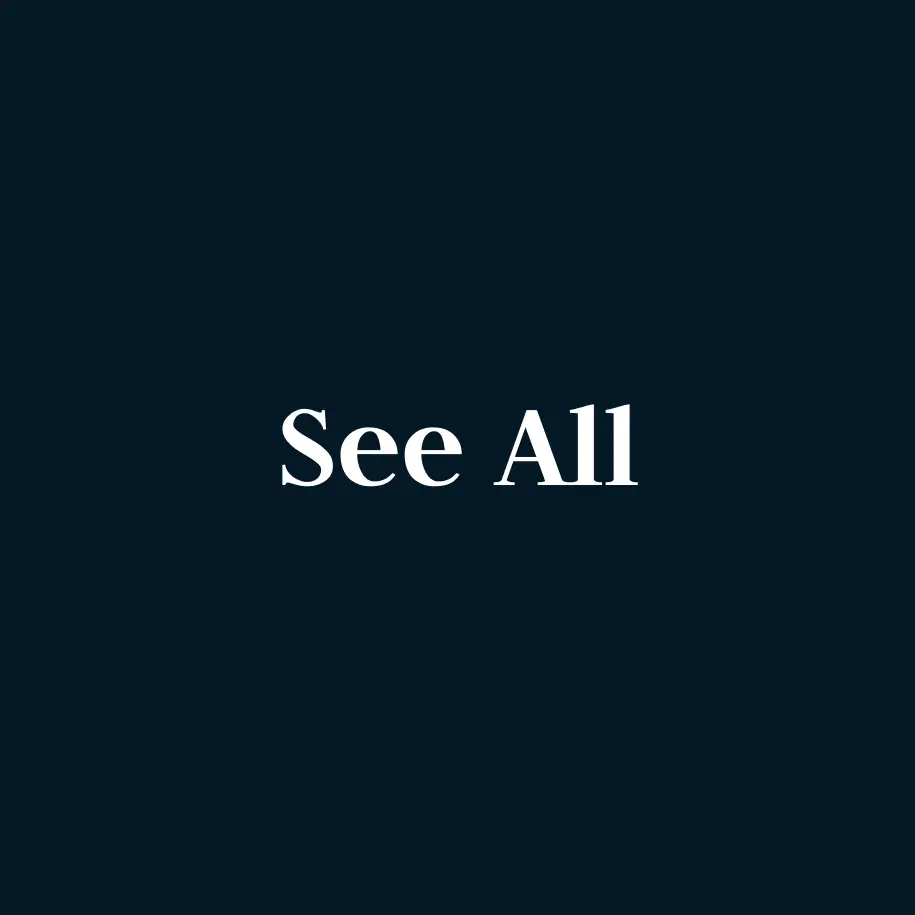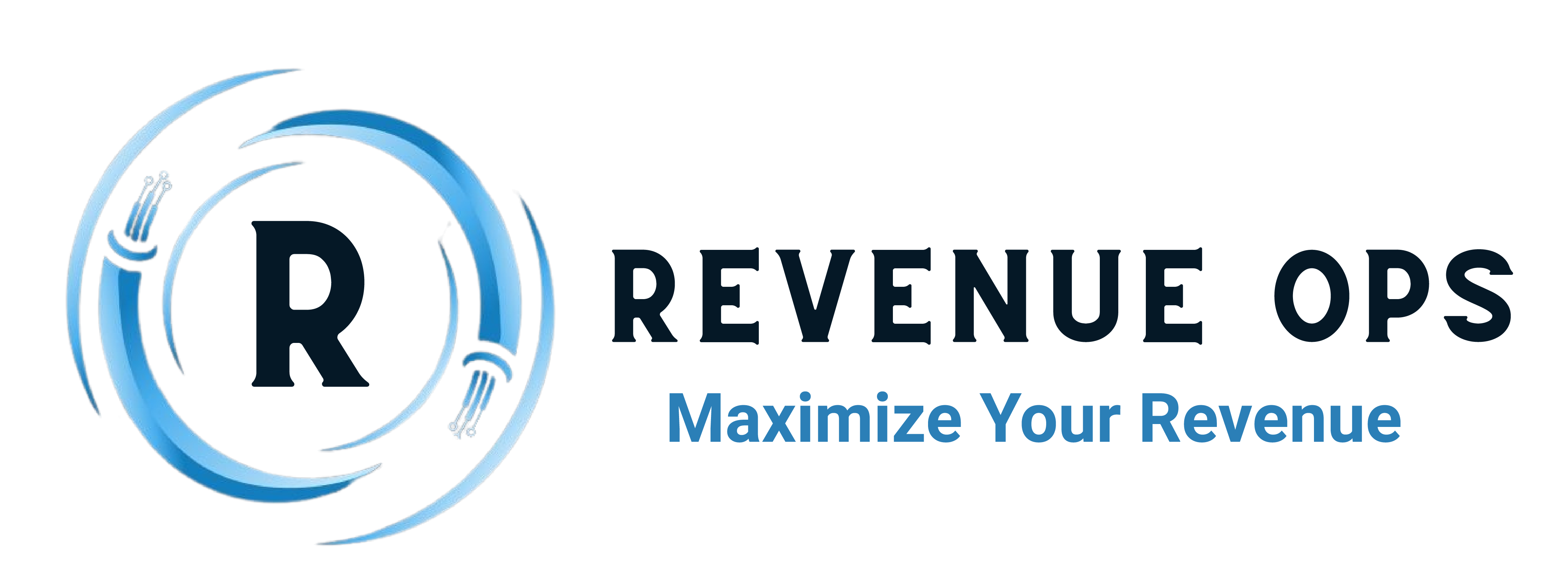Keeping Customer Data Secure in a Real-Time World
If you work in RevOps today, you’ve probably noticed a major shift: everything is becoming real-time. Dashboards refresh instantly, integrations push updates by the second, and teams expect customer data to be available everywhere at once.
It’s great for speed. It’s terrible for security if you’re not careful.
In this environment, keeping customer data secure isn’t just an IT concern—it’s a RevOps responsibility. We’re the ones connecting systems, building automations, giving teams access, and stitching together the entire revenue engine. If something breaks, we’re also the ones leadership looks to for answers.
Below is a practical, real-world look at how RevOps teams can keep customer data safe while still supporting the fast, integrated workflows modern businesses rely on.
Real-Time Data Makes Everything Faster—Including Risk
The more your systems talk to each other, the more places your data travels. That means:
- More people touching records
- More integrations moving information around
- More automation firing without someone noticing
- More external tools hooking into Salesforce
And all of that increases your risk surface.
The modern Salesforce ecosystem is powerful, but it’s also interconnected. One overly permissive API key or one old integration user with admin rights can quietly put your entire org at risk.
This is why RevOps needs to think of security as part of the operating model—not an afterthought.
1. Start With the Basics: Access, Privileges, and Identity
If you want to tighten security fast, start where damage usually happens: access.
Enforce MFA (yes, for everyone)
It’s one of the simplest ways to prevent unauthorized access. Don’t make exceptions for “power users” or “temporary contractors.” Everyone gets MFA, period.
Keep permissions as tight as possible
The quickest way to prevent data exposure is to stop handing out Profile or Permission Set access “just in case.” Create roles aligned to the job, not the person. Review them quarterly.
A good rule:
If someone can’t explain why they need a permission, they don’t need it.
Restrict where users can access your systems
If your team is fully remote, this might be more flexible. But if it’s not, login IP ranges and sign-in hours dramatically reduce risk.
2. Protect Data While It Moves and While It Rests
Real-time means your data is in motion constantly—flows, APIs, integrations, BI tools, marketing systems, you name it.
Encrypt everything you reasonably can
Especially fields that contain PII, financial info, or sensitive customer health details. Encryption is your safety net if credentials ever leak.
Audit your integrations
This is the area most teams overlook.
Make a list of every connected app, every integration user, every OAuth connection. Disable anything unused. Rotate keys. The forgotten integration from 2021 is almost always the weak point.
Monitor for unusual activity
Bulk exports, large data queries, or login attempts from unexpected places should trigger alerts. You don’t have to be paranoid—but you should be aware.
3. Tighten Up Your Governance Before You Speed Up Your Data
When workflows and automations are firing in real time, the smallest misconfiguration can create a mess instantly.
Assign clear data owners
Leads, contacts, accounts, product data—each should have a “steward” who decides how that data is used, changed, or shared.
Review your setup regularly
Salesforce’s built-in Health Check is helpful, but don’t stop there. Look at validation rules, sharing rules, automation chains, and any part of the system that moves or exposes customer data.
Document your data flows
If you don’t know how data moves between systems, you can’t secure it. A simple diagram in Lucidchart or Miro goes a long way.
4. Build Real-Time Workflows Without Creating Real-Time Chaos
Speed is great—if it’s controlled.
Set up real-time alerts, not real-time panic
Flag things like:
- Large exports
- Unexpected automation spikes
- New integrations connecting for the first time
- Permission changes
Being notified quickly helps you respond before something becomes a real issue.
Use API and webhook integrations carefully
Not every tool needs full CRUD access. Many only need read-only or very limited write capabilities.
Have a recovery plan
You hope you never need it. But if someone accidentally mass-updates customer records or triggers the wrong automation, it’s critical to know how to roll things back.
5. Make Security a Cultural Habit, Not a “Project”
Real-time security isn’t just tooling—it’s behavior.
Train your teams
Short, practical sessions go further than long, formal ones. Salesforce recommends ongoing training for users to recognize phishing, manage credentials, and follow their security policies.
For RevOps you should embed security awareness into onboarding, weekly stand-ups, and include security checklists in your GTM workflows.
Example topics:
- Recognizing phishing
- Handling CSVs safely
- Using password managers
- When NOT to export customer lists
Run regular reviews
Monthly or quarterly audits help catch things early. Don’t wait for a security incident to force one.
Tie security to revenue
This might sound odd, but it works.
Secure data:
- Improves forecast accuracy
- Speeds up rep onboarding
- Builds trust with high-value customers
- Reduces legal and compliance headaches
When leadership sees security as a revenue enabler—not a blocker—you get the support you need.
Bringing It All Together
A real-time RevOps system is powerful, but only if it’s secure.
The goal isn’t to slow things down—it’s to make sure that fast doesn’t turn into fragile.
When your security foundation is strong:
- Your teams move faster
- Your customers trust you more
- Your workflows break less
- Your leadership sleeps better
And your data—the currency of modern revenue teams—stays protected.